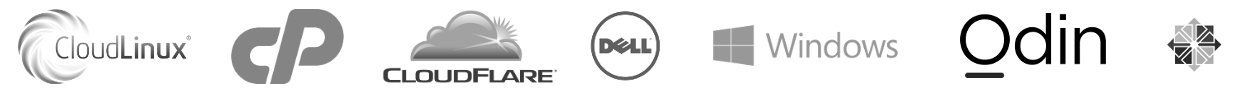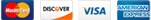You can do this by first getting a FTP program, for the PC we use SmartFTP (http://www.smartftp.com). You can use ftp.yourdomain.com, and if it has not propagated you can use the IP that was enclosed on your welcome email. Then you would enter the username and password that you signed up with.
Once you login you must upload your files to the 'public_html' folder for the world to view when they goto your website. Make sure you have a file in there named index.html, index.htm, default.htm(l), or index.php this will be the first page that is viewed by your viewers when they goto your domain name.